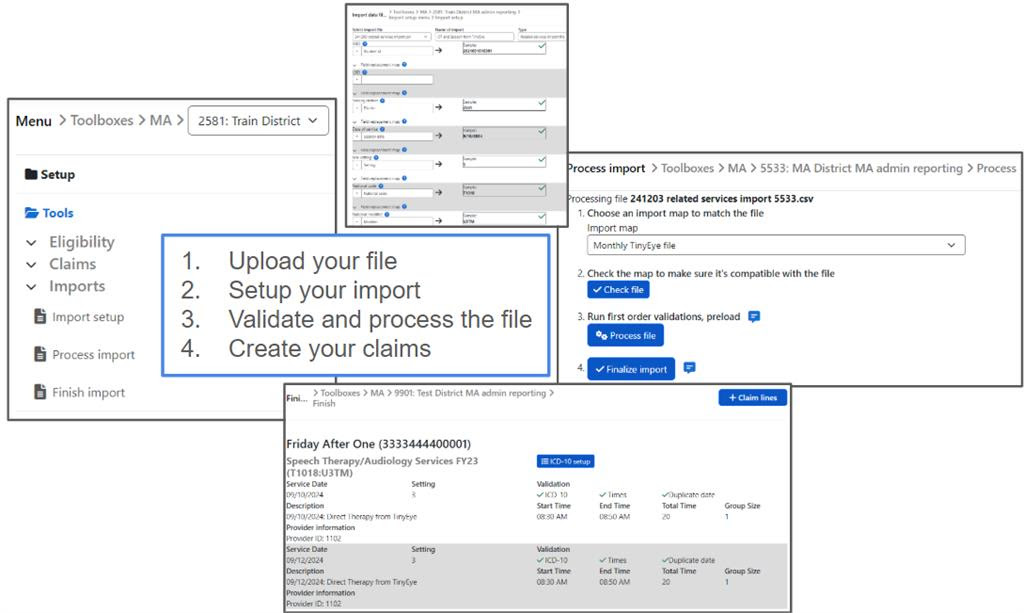On Saturday, November 2nd, 2024, an update will be posted to all Minnesota SpEd Forms sites. The update will include the changes listed below:
IEP
1. IEP validation now includes a warning if the Supplementary aides and services in nonacademic and extracurricular activities and services are left blank.
(Requested by: Jennifer Danielson, South St. Paul Public Schools #60540)
2. A link to MDE’s IEP Team Support: PLAAFP has been added to the Stand-alone IEP Present Levels and the guidance found on the IEP Goals pages.
(Requested by: Minnesota SpEd Forms Advisory Team #DE-5493)
ER
1. The WORD Test-2 Adolescent has been added to the SpEd Forms test bank.
(Requested by: Lauren Miller, Superior School District #62616)
2. A new delete button has been added to evaluation sections within the ER.
(Requested by: Amanda Leal, South Washington County Schools #60236)
MA
1. The ADLs on the PCA plan can now be re-ordered.
(Requested by: Karen Stay, St Cloud Area School District #62277)
Other forms and logs
1. A student’s enrollment page will show the description of the Status end code, not just the number.
(Requested by: Dorothy Eckblad, Goodhue County Education District #62223)
2. We changed “expected” to “invited” to attend on the Notice of a Team Meeting form.
(Requested by: Whitney Weber, St. Michael-Albertville Public Schools #62158)
Reports
1. Modified the Educator report titled “Teacher workload analysis” to more clearly identify a student’s primary disability and Instructional setting.
(Requested by: Karen Stay, St Cloud Area School District #62295)
2. The federal share percentage has been reduced to 51.16% for payments on or after 10/1/2024 on the “Reconciliation” and “Total amount paid” reports.
(Requested by: Catherine OReilly, Wayzata Public Schools #62574)
3. A new Super Admin report has been added called “Record deletions.”
(Requested by: SpEd Forms #DE-5412)
2.0
1. “Timeline monitoring” report has been converted to v2.
(Requested by: SpEd Forms #DE-5532)
2. Added the ability to download multiple history records at one time using the v2 Admin report “View student history”.
(Requested by: Dorothy Eckblad, Goodhue County Education District #DE-4846)
3. The ability to filter users and titles has been added to educator sharing/transfer.
(Requested by: SpEd Forms #DE-5413)
System
1. A new educator permission has been added to prevent the finalizing of CTSS forms.
(Requested by: Bryan Schmidt, Rochester Public Schools #60897)
2. The ability to add a district template has been added to the Positive behavior support plan (PBSP) form.
(Requested by: Matthew Byrnes, Hopkins Public Schools #60382)
3. The new referral link in Admin Overview shows results when ‘New referral’ is set as a ‘Referral status’ in student setup.
(Requested by: SpEd Forms #DE-5514)
We’re always working hard to ensure the smooth running of SpEd Forms. During the past month, we’ve made a number of performance improvements that aren’t immediately visible to most of our users but ensure the system operates efficiently, thanks to input from our customers.