Managing MARSS instructional calendars
Administrators only
- It is important to set up accurate MARSS instructional calendars. Accurate calendars are needed to correctly calculate service time.
- Create a good baseline calendar for one school and grade. Then use the Copy tool to copy the baseline calendar to other schools and grades.
- Navigate to the main Administration menu.
- Click on “Reporting”.
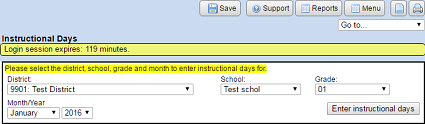
- Click the “GenEd Forms” tab.
- Click “Instructional days”.
- Select a district.
- Select a school.
- Select a grade level.
- Select a month.
- Select a year
- Click the “Enter Instructional Days” button.
How to set up the calendar:
- The calendar always stays in the current calendar year. To go from December of any year to January of the next year, do a new search.
- Weekends, holidays and non-student contact days (i.e., parent-teacher conferences, teacher in-service, work shops, etc.) should be marked as “Non instructional days.”
- Put a check in the “Instructional day” column for each student contact day.
- Put a check in the “Non instructional day” column when all or part of the day is used for parent-teacher conferences, teacher in-service workshops or any other staff development activities.
- Click the “Save” button.
- Continue defining the calendar for each month using the links at the top of the page to navigate through the calendar.
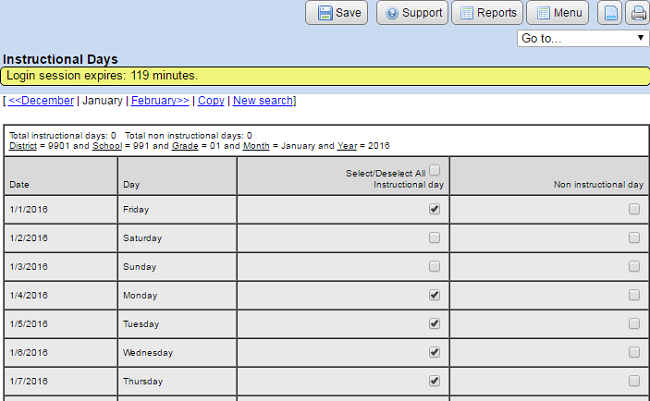
For more information from the Minnesota Department of Education website, go to: "INSTRUCTIONAL DAYS". Non-instructional days are also covered in brief in this guide.