How do I enter attendance, membership or SpEd minutes?
Hours entered for attendance, membership, or Special Education can be collected by the school or district administrator for reporting to the Minnesota Department of Education.
- The current month will be listed. You can enter a specific date to go to, without limit using 2. and 3. Alternatively, you can use the Go to day drop down (1.) to go to a date in the currently listed month.
- If your district has not entered instructional days for the student's specific school and grade, you will see a message, “Not an instructional day”. You can still enter hours but you should alert your SpEd Forms Administrator.
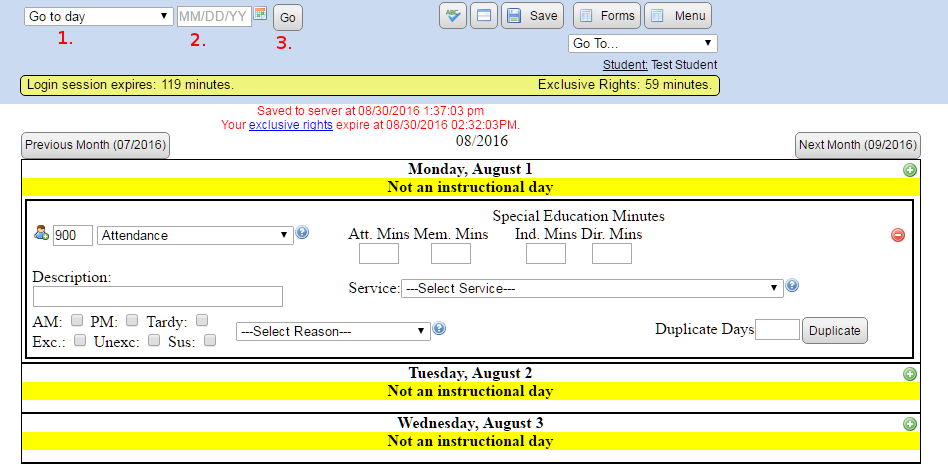
- Click the student's name.
- Scroll down to the Enrollment and Attendance section of the form menu and click the check box to expand the options.
- Select the “Attendance” link.
- Click on the “+” for the day you wish enter hours.
- Enter the provider number or select from the list if the provider is not yourself.
- Select the record type. This will default to Attendance.
- Enter the number of minutes in the “Att. Mins”, “Mem. Mins”, or “Special Education Minutes” as appropriate.
- Give a brief description if necessary.
- If record type is “Absent”, you can select a check box and option in the drop down list for the appropriate reason.
- Please refer to your Special Education Coordinator or Administrator to determine what qualifies as attendance. Membership, or SpEd minutes.
- Multiple entries per day can be added to accommodate multiple providers. Educator reports can be run so that you can verify the accuracy of the data entered.