Table of Contents
How do I find student forms?
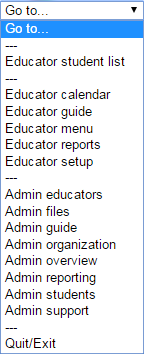
To navigate to the student "Forms Menu"
Educators:
- Locate student forms from your “Main Menu” by clicking “Students”.
- Or use the “Go to…” drop down menu and select “Educator Student List”.
- When your student caseload list appears, click the student's name you would like to work on.
Administrators:
- Locate student forms from your “Administration Menu” by clicking “Students”.
- Or use the “Go to…” drop down menu and select “Admin Students”.
- Use the search criteria to find the student(s) record you would like to work on.
- When the student list appears, click “View” next to the student's name.
Working with the "Forms Menu"
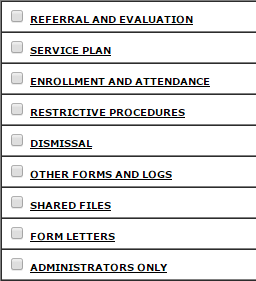
- The Forms Menu is comprised of headings for each section of forms.
- Each section can be expanded by placing a check mark in the box to the right of each Section Heading.
- Check marking the heading of a section will expand the forms list to view the forms within that section.
- Once you've expanded a section to see the list of forms, that section will stay expanded anytime you come back to that student's form menu, until a user un-checks the section heading.
- At the top of the Forms Menu, choose which Service Plan you are working on for this student. The forms listed will be dependent on the selection made here.
- Not all forms may be available on the Forms Menu depending on the preferences set by your SpEd Forms Administrator.
For "IEP" Service Plans:
Select "Referral and evaluation" to work with these forms:

- ECSE Referral for Screening/Evaluation
- ECSE Child Outcomes Summary form
- Referral Review and Assessment Determination
- Review of Existing Data
- Notice of a Team Meeting
- Record of a Team Meeting
- Evaluation/Reevaluation Plan Prior Written Notice
- Procedural Safeguards
- Evaluation Report
- Medical Documentation: ADHD
- Team Override
Select "Service plan" to work with these forms:

- Notice of a Team Meeting
- Record of a Team Meeting
- Agreement Regarding IEP Team Member Attendance
- Individualized Education Program (IEP)
- Prior Written Notice/Consent
- Procedural Safeguards
- ESY Services
- ESY Decision Flowchart
- Transfer Parent Rights
Select "Enrollment and attendance" to work with these forms:

- Special education data sheet
- Service Log
- Enrollment
- Attendance
Select "Restrictive procedures" to work with these forms:

- Use of Restrictive Procedures: Physical Holding
- Use of Restrictive Procedures: Seclusion
- Staff Debriefing Meeting
Select "Dismissal" to work with these forms:

- Summary of Performance
- Revocation of Consent
- Prior Written Notice/Consent
- Withdrawal of Consent
Select "Other forms and logs" to work with these forms:

Select “Shared Files” to access files that Administrators have shared on all student's Form Menus.
- Record Access Log
- Communication Log
- Authorization for Release of Information
- Medical documentation
- Student Acknowledgement And Tuition Agreement
- Augmentative communication consent
- Emergency Health Information
- Alternate Behavior Intervention Plan
- Manifestation Determination
- Performance Assessment Area
- Communication Plan D/HH
Select "Shared Files" & "Form Letters" to work with these forms:

Use this link to find out more about Sharing Files (Admin Only).
Select “Form Letters” to create, view, delete or add a custom Form Letter for this student
Use this link to find out more about using Form Letters.
Select "Administrators Only" to work with these forms:
You will only be able to access these forms if you have administrative rights.
