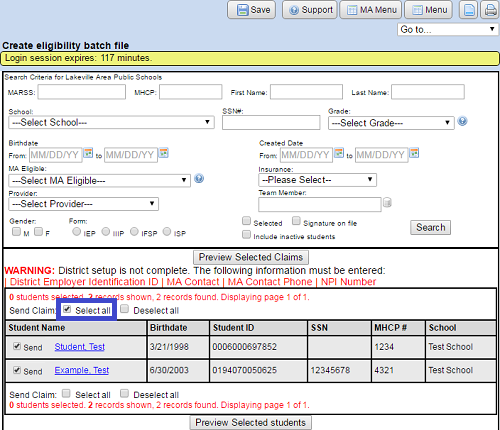How do I select students for a 270 (X12) eligibility transmission?
The eligibility transmission is generally used on a monthly basis to verify eligibility on any number of students that currently receive services.
Selecting students for an 270 (X12) eligibility transmission:
- You can search for specific records, make individual selections and “Save Changes” - then make additional searches and save other selections. Be sure to click on “Save Changes” if you have made individual selections and are going to make additional searches.
- Various criteria can be entered to aid in finding the students that you need to select.
- Navigate to the MA Reports menu.
- Click on “Create eligibility transmission (270)”.
- Enter your search criteria.
- When the results of your search appear, put a check in the “Send” box for the student(s) you want sent, or use the “Select All” button to select all the students in your search.
If data that is required by DHS is found to be incomplete in the student's record, warning text will appear in place of the “Send” checkbox with a summary of what is missing. Click on the link for the student's name and fill in any incomplete information.
View the Minnesota Department of Human Resources “MN-ITS User Guide” for more information on creating a batch file.
For additional information, visit the MN-ITS website at https://mn-its.dhs.state.mn.us.