How do I enter or change student MA information?
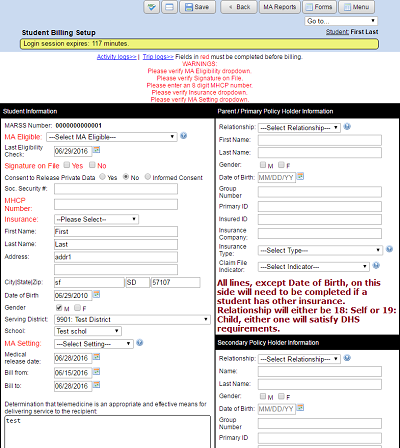
Changing Student Information:
- Navigate to a “Create eligibility transmission (270)” or a “Create/edit claim transmission (837)” page.
- Enter your search criteria.
- Click the “Search” button.
- In the search results, click the student's name link.
- Complete any missing information (shown in red) or make changes as necessary.
- Click the “Save” button.
- Click the “Back” button to return to the previous search results page.