Table of Contents
How do I import an 835 (X12) response file from DHS into SpEd Forms?
Some additional setup is required when taking advantage of the 835 X12 import files that DHS provides. Go to Utilizing 835 X12 response data from DHS for more information and for an outline of the entire import process.
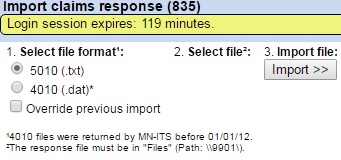
To import your 835 claims response using the Admin Files feature:
- Go to… Admin Reporting. Click the “MA Forms tab”.
- From the MA menu, click “Import claims response (835)”.
- Select the file format. (4010 or 5010)
The revised “Import claims response (835)” page allows you to import 5010 or 4010 files.
- 4010 files are those returned by MN-ITS before 01/01/12
- (typically a data file “.dat”).
- 5010 files are those returned after 12/31/11
- (typically a text file “.txt”).
- Select the file to import by clicking the radio button next to its name.
- (If you've already ran this file and want to run it again, check “Override previous import” below “Select file format”.)
- To begin the import, click the “Import »” button.
The file will then be processed. This may take some time depending on the number of claims in the import file.
- Once the claims have been processed, click the “Match 835 response with claims” button.
On the “Match claims response to claims transmission” page, you can search for recent responses or use the current (default) response ID. Claims are listed in the table under Update Claims. To update the database with the information from these claims, click on “Update claims”.
Importing 835 "settle-up" information
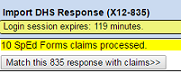
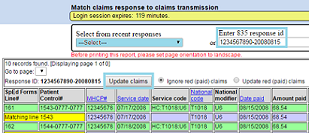
DHS uses a claim line to reverse the original (with a negative amount) and then includes another claim to pay the correct amount. If you simply “Update Claims”, some reversed claims may run out-of-order and overwrite the correct paid amount (this will greatly skew your results). To keep your results accurate, choose the “Ignore red claims” option before you click “Update Claims”. This updates existing claims to the correct amount.
Checking Denied Claims
- When you have completed the import, use the “Create/edit claim transmission (837)” page to check for “Denied claims” (through the search criteria.)
- Denied claims may also have an “Adjustment Code” and/or “Remark Code”.
- To find out more information about why the claim was denied, go to Claim Adjustment Reason Codes, Remittance Advice Remark Codes, or use the “Support, MA Forms Support” link from our website at www.spedforms.com.