Table of Contents
How do I manage my personal drop down lists?
Most of the drop down lists in SpEd Forms are managed by the super administrator. The super administrator can also choose to allow users to add items to any of these lists. When you are allowed to add to a specific drop down list, a link will be provided on the “Drop Down Lists” page. When you add entries to a specific list, the additional entries will only be available to you. No other user will be able to see your personal entries or manage them.
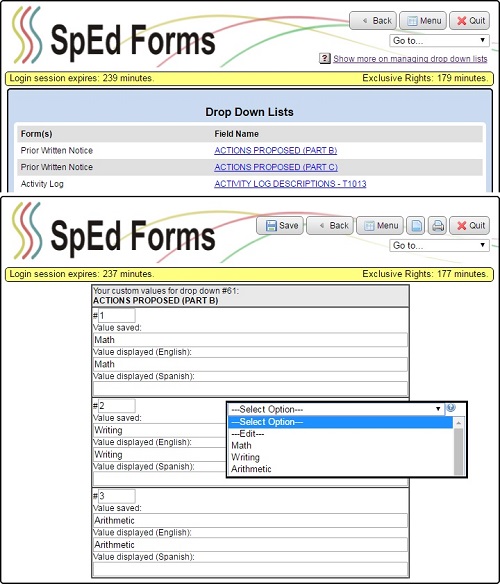
In the inset (at the bottom right), notice the additional choices are added to this user's drop down list, after a set of dashes, for “Course to be taken”.
To Navigate to your drop down lists:
- Navigate to the “Main Menu”.
- Click on the “Your setup” button.
- Click on “Edit drop down lists”.
- Select the Field that you want to add custom values.
To add to a specific drop down list:
- Enter the order, value and display text in the blank spaces provided next to the word “(Add)”.
The “Value” should match what is in “Display”. Please contact your SpEd Forms administrator if you need additional assistance determining the value setting.
- The new drop down list entries will be added when the “Save” button is clicked. More blank spaces will also be added when the “Save” button is clicked.
To edit existing drop down lists:
- Make changes to any of the existing values as needed.
- Changes to the drop down lists will be saved when the “Save” button is clicked.
To remove existing drop down list entries:
- Remove the text and place a single space in the drop down list entry(s) you wish to remove.
- The drop down list entry(s) will be removed when the “Save” button is clicked.