How do I organize ER sections in the order I want?
From the Evaluation Report menu:
- To navigate to any section, simply click on the name of the section you want to work on.
- Each section expands up to 1,000,000 characters, or about 100 typed pages.
- When the entire evaluation report is printed, all sections (including the student information page and the signature page) will print together as one report.
- The heading of each section will appear bold in the evaluation report.
- Signature or “Team membership” page is the last page of the state recommended evaluation report.
To reorder ER sections: Click the Pencil and Paper Icon on the upper left-hand side of the list of sections and re-order the sections as shown in the animation below.
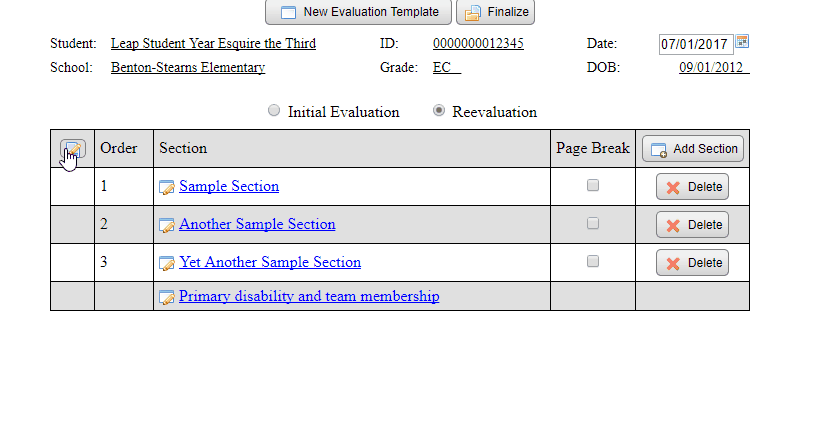
You can also add a new section or delete an existing section.
You can also select the “Page break” check box for each section you would like to start on a new page when printed.
If you need further assistance, please contact your School District's SpEd Forms Administrator.