Last week, we posted recommendations for who should start switching over to SpEd Forms v 2.0, SpEd Forms’ new and updated look. In addition to a more contemporary and user-friendly design, SpEd Forms 2.0 also has special features that are great for users of MA Forms.
Here are some features to look out for as you consider switching to SpEd Forms v 2.0:
Mobile friendly
SpEd Forms v 2.0’s updated pages can adjust to any mobile or tablet format, including both Apple and Android devices. This should make it easier for providers to document their daily MA billable services, all using their mobile device.
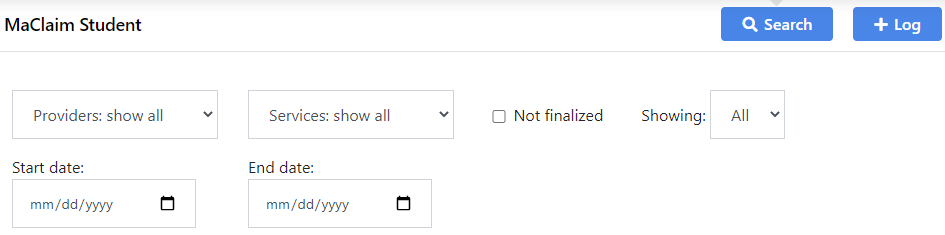
Searching by date range in Activity Log
On the activity log list, you will now be able to search by a date range as well as only display logs not finalized. This way providers can quickly see which logs may still need to be completed.
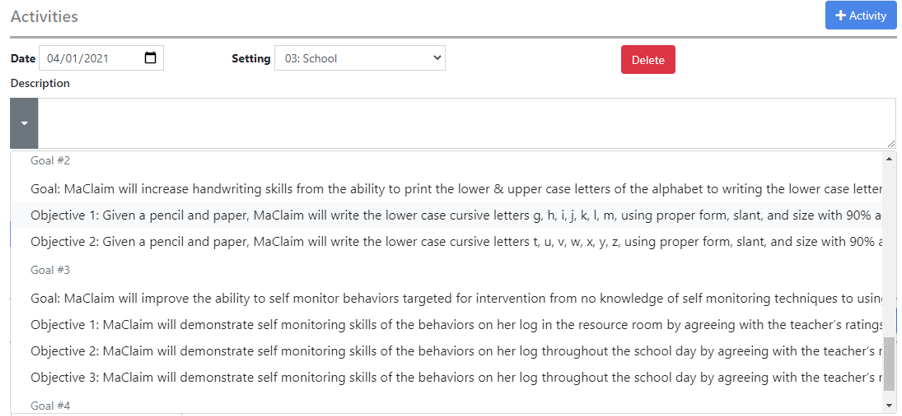
Goals
Goals for each student are now listed directly in the description dropdown. We hope that this adjustment will save you and your staff a good deal of time and frustration: in SpEd Forms v 1.0, providers would have to use a button at the top of the page, and if their cursor was not in the correct text box, they would have to delete and start over.
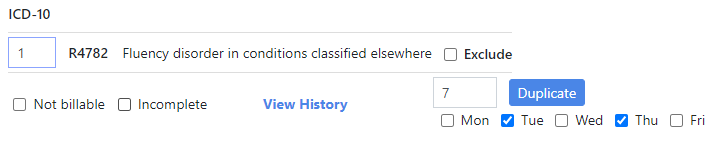
Duplicating by days of the week
Related service providers that only see their students on certain days of the week will now be able to duplicate records for just those days.
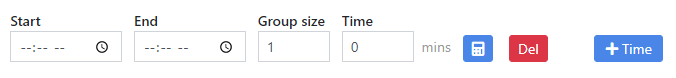
Time Picker
To select a time, just type and tab through your entry boxes, as opposed to selecting a text box, clicking through options, and using arrows in SpEd Forms 1.0.
To learn more about SpEd Forms v 2.0, you can see our previously published resources at the following links:
- Administrators Encouraged to Start the Transition to SpEd Forms 2.0
- YouTube Tutorials
- Getting Started With SpEd Forms 2.0
If you have any feedback about how the new version is working for you, we’d love to hear it! Please reach out to us with questions/comments through the support request system. For MA-specific questions, please contact Tona Czech, our MA Forms specialist, at tonia@spedforms.com.
Please note: It is not required to move over to SpEd Forms v 2.0 immediately. We anticipate SpEd Forms v 1.0 to remain available for several years so that our users can slowly make the adjustment.