Twenty years was a good run! Since 2000, the user interface of SpEd Forms has remained much the same. Recently, however, this “old” user interface has started to constrain the ability of our programmers to adapt the program to meet changing needs.
That’s why we’re developing a fresh new interface, “SpEd Forms v 2.0,” that fits with the current needs of our users. It’s mainly a design change: the organization of SpEd Forms v 2.0 is the same as the original SpEd Forms but the pages now look more contemporary.
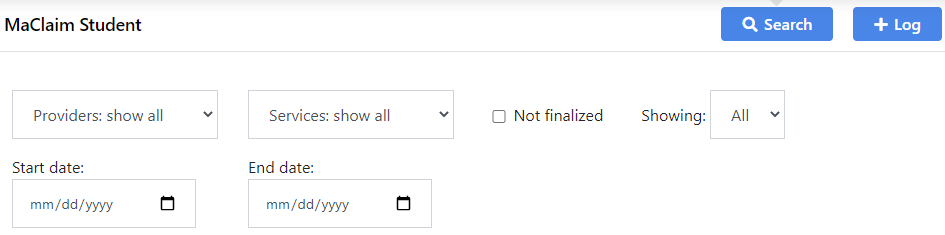
SpEd Forms v 2.0 is now available as an option for users to enable in “Educator Setup” under “Profile.” However, we don’t recommend that everyone switches over just yet. Here’s who should use SpEd Forms v 2.0 starting now:
- Power users should use SpEd Forms v 2.0 so they can help their district decide when the right time is to switch versions.
- MA Forms providers should start using SpEd Forms v 2.0 now because the new activity log interface is much easier to use and is formatted to work on small mobile devices.
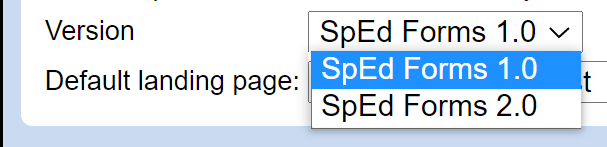
Tech stuff: The new SpEd Forms v 2.0 user interface replaces our legacy hybrid CSS framework with Bootstrap, the most popular open-source CSS framework used throughout the world today. The new feature end users will notice the most is “responsiveness”, the ability of SpEd Forms 2020 to adapt seamlessly to tablets and mobile phones.
We’ve also improved our content according to Web Accessibility Content Guidelines so that users with disabilities can better access the program.
If you have any feedback about how the new version is working for you, we’d love to hear it! Please reach out to us with questions/comments through the support request system.
Please note: You don’t need to do anything immediately if you would prefer to continue using the old interface. We anticipate SpEd Forms v 1.0 to remain available for several years so that our users can slowly make the adjustment.
12/4/2020: This post has been updated to reflect the name change from SpEd Forms 2020 to SpEd Forms v 2.0.